

DriveFinder is a powerful Chrome extension that puts Google Drive search in your browser sidebar. Find documents instantly without disrupting your workflow.
Add to Chrome - It's Free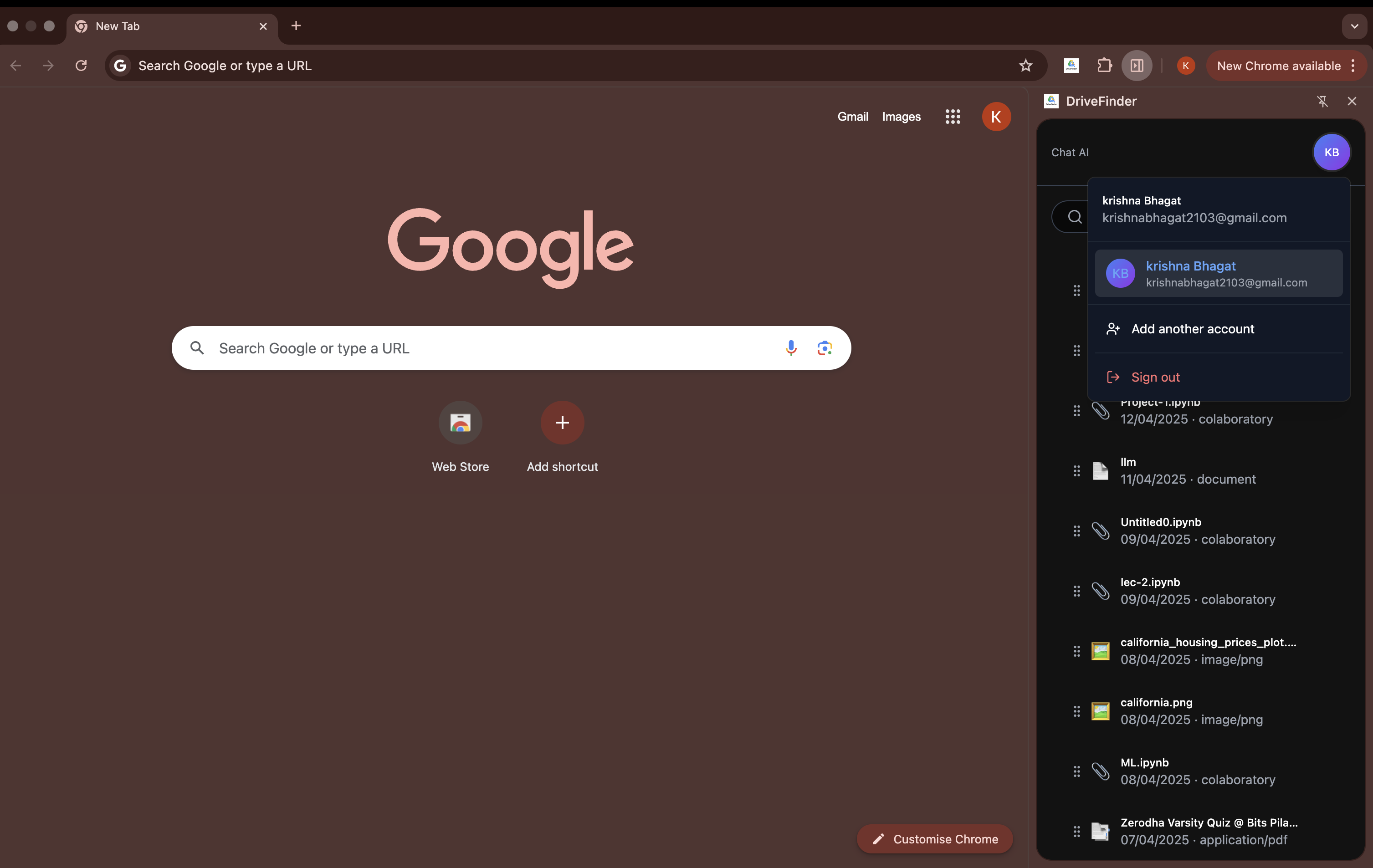
Find any Google Drive file in seconds with our lightning-fast search algorithm that works directly in your browser.
We never store your files or credentials. Your data stays private and secure with direct Google API integration.
Search without switching tabs or disrupting your workflow. Access your files from anywhere with our convenient sidebar.
Compatible with all websites and integrates seamlessly with Google Workspace for maximum productivity.
Filter by file type, owner, date, and more to find exactly what you need from your extensive document library.
Power users can navigate and search even faster with custom shortcuts designed for efficiency.
Add DriveFinder to Chrome with just one click from the Chrome Web Store. No account creation required - just install and you're ready to go.
Grant access to your Google Drive with our secure OAuth connection. We never see or store your credentials - your security is our priority.
Click the DriveFinder icon in your Chrome toolbar or use the keyboard shortcut (Ctrl+Shift+F) to open the search sidebar and start finding files instantly.
Type your search query and get instant results. Click any result to open it in a new tab or copy the link directly to share with colleagues.
DriveFinder has saved me hours every week. I used to waste so much time switching between tabs to find documents. Now everything is just a click away, no matter which website I'm on!
As a project manager handling hundreds of documents, DriveFinder has been a game-changer for my productivity. The advanced filters help me find exactly what I need in seconds.
Join thousands of professionals who are saving time and staying organized with DriveFinder.
Add to Chrome - It's Free